Getting Start |
| 1. Please select what you want for the final output devices from the lists. |
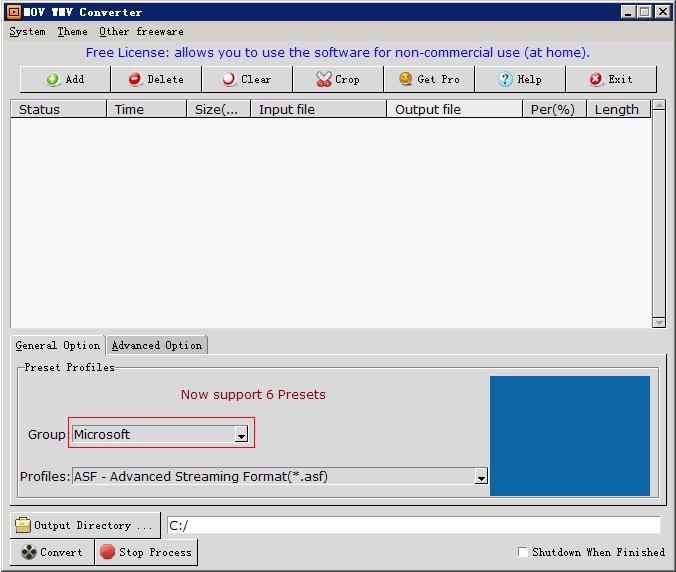 |
| 2. Please select the profiles formats from the lists,What you select in the “Profile”, what output format you will get after conversion. |
| 3. On the right panel of the main interface, there are some advanced setting options, such as “Video/Audio Codec”, “Video Size” and “Video/Audio Quality”. Generally, the default values we offered haven been OK, so you need not always modify them.. |
| 4. Click “Output Directory” button, you should tell the program where, or which directory on your hard drive, will be the output path for the conversion. |
| 5. Please click “Add” button to select video file. |
| 6. And then, Click “Convert” Button. |