Getting Start |
| 1. Please select what you want for the final output devices from the lists. |
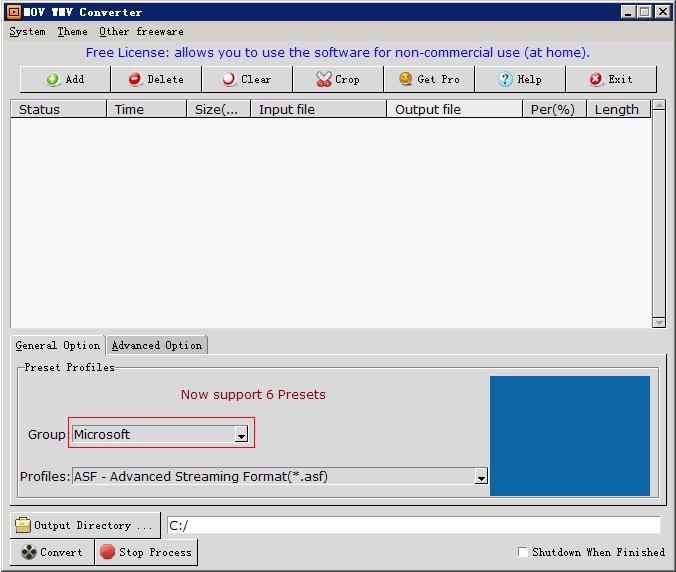 |
| 2. Please select the profiles formats from the lists,What you select in the “Profile”, what output format you will get after conversion. |
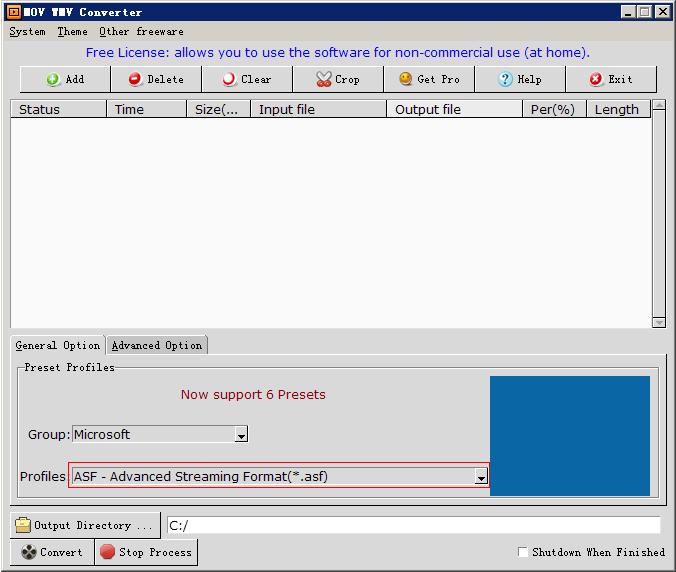 |
| 3. On the right panel of the main interface, there are some advanced setting options, such as “Video/Audio Codec”, “Video Size” and “Video/Audio Quality”. Generally, the default values we offered haven been OK, so you need not always modify them.. |
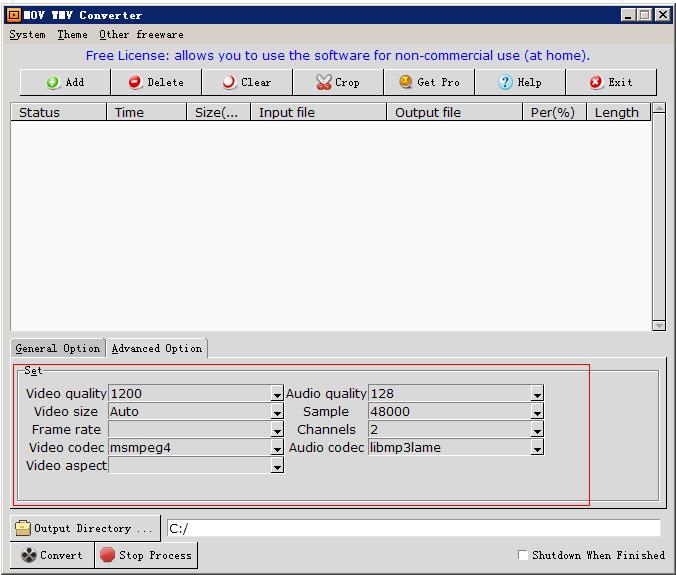 |
| 4. Click “Output Directory” button, you should tell the program where, or which directory on your hard drive, will be the output path for the conversion. |
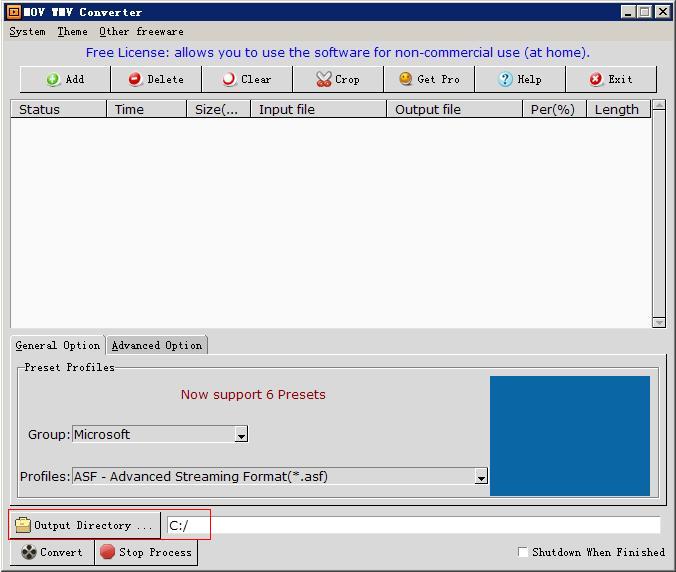 |
| 5. Please click “Add” button to select video file. |
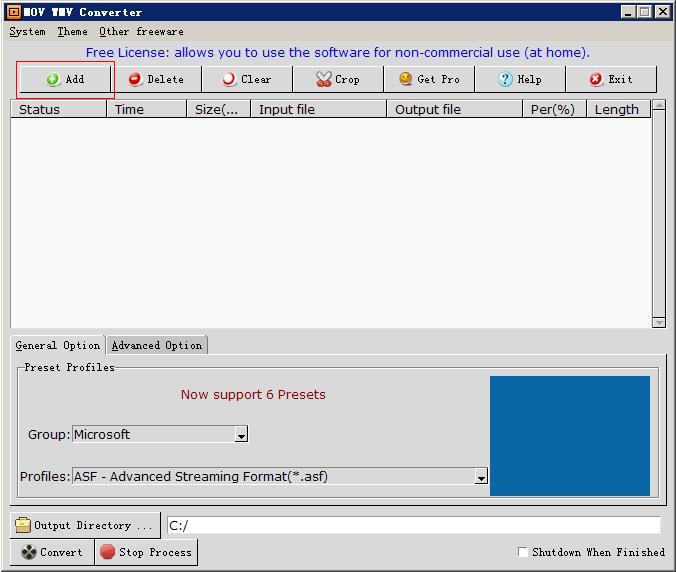 |
| 6. And then, Click “Convert” Button. |
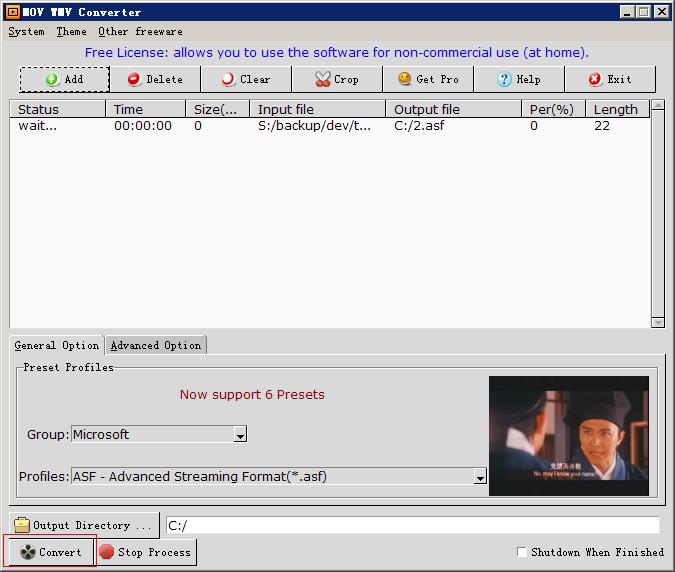 |

I tried your product, however, I lost great graphical quality of the film once it was converted from a mkv to a mp4? Please help.
You would select the video quality on Advanced Option.
i converted my mp4 file to mp3 after the convertion, i didn’t know what to do next since i can’t find the converted file. Where do I find it? I mean, I’ve already set the output thingy, but when I checked it out, it wasn’t there.
You would set output DIR before adding your file to convert.
On changing the output location on first time use the first converted file will be stored in c:\users\Public\ – after that files will be stored in desired location. That was my experience. Hope this helps.
if i click on add it send me to where my folder is located but if i click to open folder it says no iterm..plezzzzzzzz help.
me too. the add button will show my folders where the .flac files are located but when I open a folder it says nothing is there. very odd.
Look in the folder before the one you told it to put it in.
In other words when you tell it where to put the file it doesn’t do it the first time, it does it the second time.
I told it to put it in directory B, it was not there, I then told it to put the file in directory A and I found it in B.
I converted MKV to MP4 – video looks okay but my original file had subtitles which are now missing. Recommendations please.
Thanks
No.
subtitles are in a file, move the file back to its first location, or move subtitles to the current location
Thanks for this tool. Exactly what I was looking for!
Can I call it in “batch mode” from the command line? (e.g. providing an input file and have the conversion start automatically)?
Thanks!
Sir
In flv to 3gp converter when i change the video size it will not working how to solve the problem. Please tell me
Please update to ver 4.0.1.
I would like to purchase the “pro” version if I am able to select a bunch of folders to convert as a batch. Could you please confirm if that is a possibility in the full version? Right now, I am only able to convert one file at a time
To clarify I want to select multiple folders, as opposed to multiple files at one go
Thanks!
Yes. Pro version support batch convert.
Does the pro version support selecting a folder and converting recursive subfolders? I’d like to keep the directory tree, too.
NO. Pro version only support multi-select files.
I just purchased your mp3 to AAC converting app.
I have a couple questions:
1; After I convert the file it plays at consistently changing bit rates versus as a mp3 it plays at a 192 bitrate all the time, why is it doing this?
2; I have Thousands of songs to convert and you have to create a directory for every artist, every album, then you have to go into the program and then specify every output for every artist, every album. this is very redundant, is there a easier way to so this with this program.
3; Does the program use any other web browsers, everytime I try to open something in the software it opens internet explorer, I hate internet explorer, this part sucks.
Please let me know
Thanks,
Dave
1. You would select other presets.
2. No, all songs would in your output DIR.
3. Set your default web browser.
I purchased the Pro version & have yet to receive my registration code. Can you possibly resend the confirmation email? thank you
I had sent.
downloaded your product, was able to convert first file successfully and was pleased. However, when I selected another file to convert from flac to alac, it shows the song is okb and 0.00 minutes long, then converts it to nothing. what’s next?
Please send me the log file.
where my converted file will go
your output directory.
Paid for upgrade registration code by PayPal Have not recieved Reg. No. yet.
Please check spam DIR.
In my “Group” dropdown box to select windows , it only shows MP3 . I am trying to convert MP4 – to MP3 onto USB to play on my car , but not even getting to first base , Thanks
It is mp3 converter.
The page says it’s an MP4 to MP3 converter but when I look in the folder for the MP4 I wish to convert to MP3, it can’t find it: it’s as if the folder is empty?
I got pro version with great satisfaction !
But I have suggestion : please setup to convert automatically and successively file to file without “please contact support by bestsoft666@gmail.com“.
Thank you, it is splendid software
Thank you
hi
please i want convert hunting gees vedio to mp3 for voice of the gees then, i want cut the slicing of the music(music with voice) from the mp3 to keep only the slicing of the voice of birds. thanks
Please send me the log.
Can anyone please tell me how to crop the video before converting?
Thanks!
My files format is MP4 video, when I add a file, it says that “no item match your search”, so I can not add file (xxx.MP4) to convert to mp3. It discouraging me. Help me please. Thanks
im trying to save it but it is not getting saved..?/
In your output DIR.
how much time it takes in conversion mkv file into mp4 ?
It due to your mkv file.
hi – i’m not able to convert MP4 video file into MP3 video file. it is converting MP4 video to MP3 audio file. how can I convert MP4 video to MP3 video using this software?
MP3 is only audio.
YES PEOPLE MP3 IS ONLY AUDIO
I converted MP4 to MP3 but all I am getting is the sound. What am I doing wrong? I am selecting High Quality from Profile but not able to make any changes in the Advanced Tab on Video Quality etc
MP3 is only audio format.
I tried converting from mp4 to mp3. I selected the output folder. but nothing showed up
Hi
After converting mkv file to mp4 on advanced option the file is 6gb but it wont allow me to cop the file to any usb, keeps saying the file is too large and there is no space when there is plenty space?
A brilliant app, very pleased so far and it converts 19 oof 20 mp4s very quickly. Well worth the £11 and a very tidy piece of work.
But its the odd mp4 that doesn’t convert, pls advise, anything I can do. I found out in 1 title that I could convert if I lowered the quality to standard 41khz. The others just flashed through and left a 1kb file behind of no use.
Is there some app that can change these rogue mp4s to standard form? I don’t know much about the workings of the mp4 system
Any advice much appreciated
Robin
All the .mp4 videos converted correctly for the past year. But, now one particular video, although it shows converted OK in fact makes a file of 8Kb which does nothing. Baffled.
I am trying to use your converter. Mpeg4 to MP3.
It worked for 4 songs and now all it does is
(wait… 00:00:00 0 L:/Music/Dance Steps/Downloaded videos/CHRIS KENNER – ”I LIKE IT LIKE THAT” (1961) – Copy.mp4/The Twist – Chubby Checker – DASH-1.mp4 L:/Music/Dance Steps/Downloaded videos/coverted mp4 to mp3/The Twist – Chubby Checker – DASH-1.mp3 0 310 1)
I have restarted the computer and the program more than once, with the same results.
I am converting from MP4 to MP3. I set the “Output Directory” to a folder on my desktop, using the path I normally take with other software: c:\users\Robert\Desktop.
However, once I go through the “convert” process, the desktop folder remains empty and I cannot locate the converted file. (I would never purchase the PRO if I could cannot even get the freeware to work.) Thanks.
Im having troubles converting my wma music to aac.I load the file and press convert and wait then ok appears after I press the
convert button.The aac file shows up in the c:\users\public directory but the file says 0kB.Please help.Simon.
hey I am able to convert everything I need to but on play back in all my files theres a ping…sounds like someone dropping a wrench…any ideas
My MP4 to MP3 converted as expected outside of the artist information being copied from the original file. Also my Pro activation code has yet to be received.
I’ve made three attempts to convert MKV to MP4, each using different profile settings. Each time, the result is a very poor quality video with low resolution, and heavy pixilation. The poor quality made the MP4 unwatchable.
The software only had one option for “Group” setting in the “Preset Profiles” frame: “MP4”. No other selection is possible.
Profiles selected in various trials: HD MPEG-4 (1024×600); HD MPEG-4 (1024×768); and MP4 – Widescreen
The file size of each result is less than 500 Mb. The original MKV file is 4.51 GB. That’s pretty heavy compression, which apparently is the cause for the poor quality of the output video.
What is wrong here?
Selecting High Quality on advanced option tab.
The video quality field is just a drop-down of meaningless numbers. No units are given. Does the higher number suggest higher quality?
The latest attempt used 1920 by 1280 resolution, and took four days to convert a 2-hour video. Turns out, I can’t play the final result on my TV screen because the resolution is not supported.
So I’m stuck with guessing what the right values should be. Too low a resolution, and I get pixilation. Too high, and the video isn’t supported, and can’t be played back.
I’m not impressed with this interface. The conversion seems to work, but there’s no guidance regarding what the correct parameters should be for the intended medium.
A few interface/feature suggestions.
1) If you don’t support subtitles you are useless for a lot of files. Besides full subs, many files have subs for just the foreign language spoken parts which get lost.
2) When the dialog for adding a file comes up, remember the last selection from the user. Or in the very least, default to the all file types filter. Right now it just appears to default to the last 1 in the list and having to change it every single time a file is added is not a useful UI feature.
3) Have a profile option that will simply match the quality of the input file to the output file. That would save a ton of time and effort and likely be the preferred option for many people.
V9.0.1 support subtitle burn and more presets save.